Luke Wroblewski asked me to contribute some thoughts to his book “Web form design: filling in the blanks”. Here’s what I wrote.
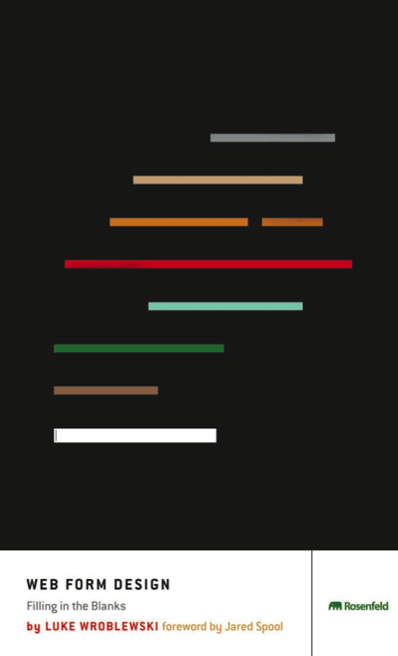 I love forms, mostly because they offer so many opportunities for improvement. And I love discussing forms with designers. So I encourage people to write to me with forms questions.
I love forms, mostly because they offer so many opportunities for improvement. And I love discussing forms with designers. So I encourage people to write to me with forms questions.
Often these questions show that designers are thinking hard, which is great, but perhaps they’re missing the people aspect while concentrating on pixels: the fine details, such as whether to put a colon on the end of the label. Users really don’t care about minor details of punctuation.
Users really do care about what they’re asked and why
Users care about what they’re asked, why they are asked it, and beyond everything else, whether those questions are appropriate to the context, meaning whatever the user is trying to achieve by filling in the form.
For example: street address. If you have to put your street address into a web site before browsing it, chances are you’ll react badly. Many of us maintain a convenient false set of personal answers, including address and email that we use when we consider that it’s impertinent to be asked personal questions right now.
But if you’ve decided on buying something that needs to be shipped, then it would be distinctly strange if the site did not ask you for a street address. And you’ll probably take care to enter a real address accurately.
Start by thinking about people and relationships
So before you start thinking about where to place your questions on the page, think about people and relationships.
Why are users filling in your form? What is their relationship to your organization? Do they feel good or bad about it? Is this form just another stepping stone on the road to their continuing enthusiasm for your product, service, or whatever? Or is it a fearful barrier that’s keeping them from something else they’d prefer to be doing? Or are you just battling indifference: they don’t care one way or another, and may just bail because they can’t see the point? If you don’t know enough about your users to be sure, then ask them. Watch them using your web site or talk to them, somehow.
If you’ve already got questions for your form: why are you asking those particular questions? And why are you asking them right now, at this point in the relationship? If you don’t know enough about your organization to be sure: Investigate. Find someone in the organization who does know. If there isn’t anyone, that’s telling you that maybe your whole approach needs rethinking. Is the form necessary at all?
Keep, cut, postpone, or explain: four strategies for better questions
Maybe, as with my ‘shipping’ example, you and your users are in harmony: you’re asking for answers that they are eager to give you. Well done – keep those questions and move to thinking about the details of design.
But perhaps you’re asking a question that you don’t really need right now. Cut: get rid of the question and help everyone: less work for you in design, less work for your users, and no long-term storage.
Or maybe it’s the ‘right now’ part: postpone asking that question until later, until the point where it moves from unnecessary or intrusive to harmonious.
Or maybe it’s one of those difficult questions that your users don’t want to answer: personal data, such as phone number, or something that requires research or extra thought. But you’ve investigated your form, you know that there is a real value to your organization in asking these questions, and some important reason why you have to ask them ahead of time. Your strategy is to explain: write a very short but clear reason why you’re asking. Make sure it offers a benefit to the user (“Asking you this now helps us to process your order more quickly”).
And if you can’t think of any benefit to the user – better go back to finding out whether you really need that question, because you’re going to find that you lose users at that point in the form.
Your view, my view: balancing user and business needs
Of course, there’s nothing new about being told to think about your users before starting your design. My message is about balancing user needs and business needs – harder work than stressing about labels and colons, but with a much greater impact on your form design.
Like I said: people before pixels.
Buy Web form design: filling in the blanks by Luke Wroblewski
#forms #formsthatwork
